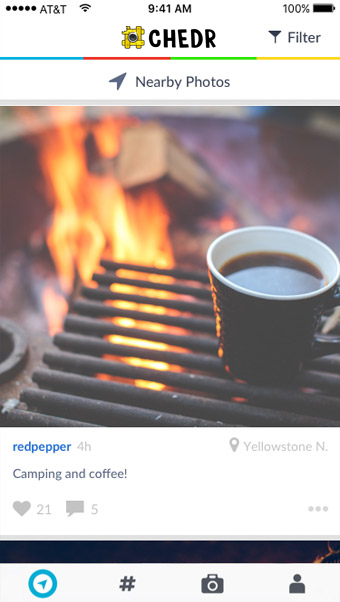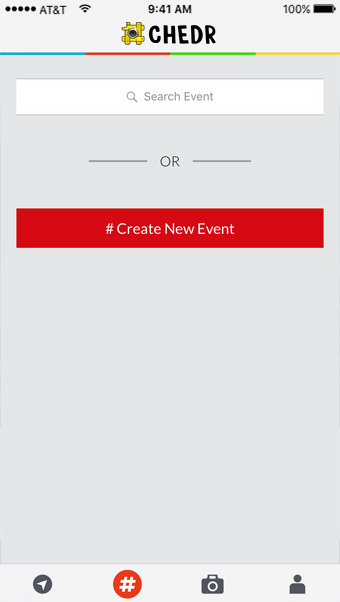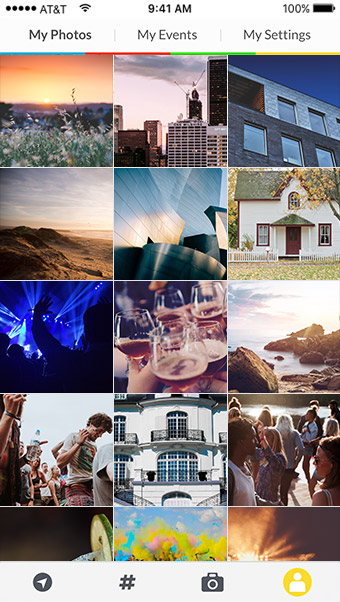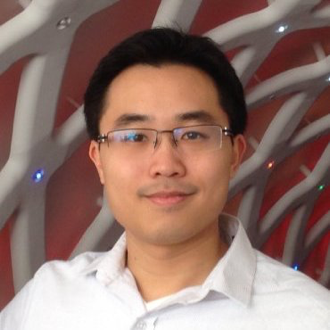Create Events
So maybe you don’t want everyone around you to see the pictures that you’re sharing. In that case, you can create an Event. An Event is an easy way for you to share pictures with a smaller group of people.
For example, if you’re throwing a party you can create #MySuperCoolParty and tell all of your friends to post their pictures to #MySuperCoolParty. Now you all have a single place where everyone can see everyone else’s pictures in real time, and at the end of the night, you can download and save just the photos that you like!
Events can either be Public (can be searched and accessed by anyone) or Private (password protected).

Use Chedr to Discover
When someone Posts a picture to Nearby, that picture is made available for everyone around to see. That means that you can use Chedr to explore your neighborhood and see what’s happening in real time! Did you know there’s a carnival down the street? Look at those amazing food pictures… OH! There’s a food festival nearby! Don’t know which bar or house party to hit up? Check the Chedr app and you’ll be able to answer the age old question “Where’s the party at?!?!”.

The Chedr Buttons